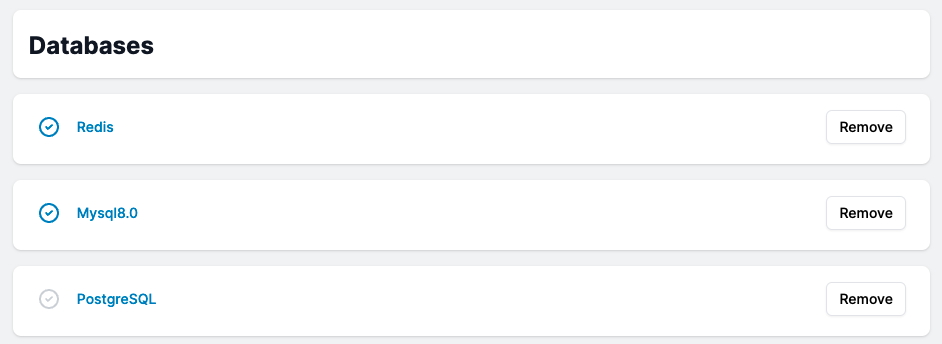Servers
Database
Mizo makes database server setup incredibly easy and straightforward. You only need to specify the server you require for your project, and Mizo will install it with a single click. If you are setting up a project, the project wizard page is where you can find your database.
To modify your server's default database, select the database option. Redis, MySql 8.0 and PostgreSQL is available to use.

MySql
How To Install MySql?
You can install MySQL by clicking the install button next to it. At this time, only version 8 of MySQL is supported.
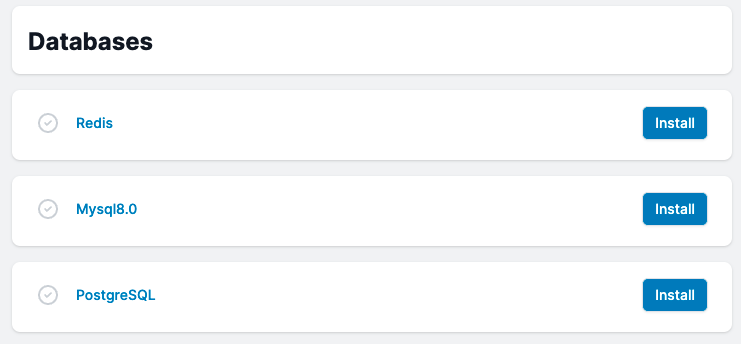
How to remove MySQL?
Click the remove button next to the MySQL version to remove MySQL from the server.
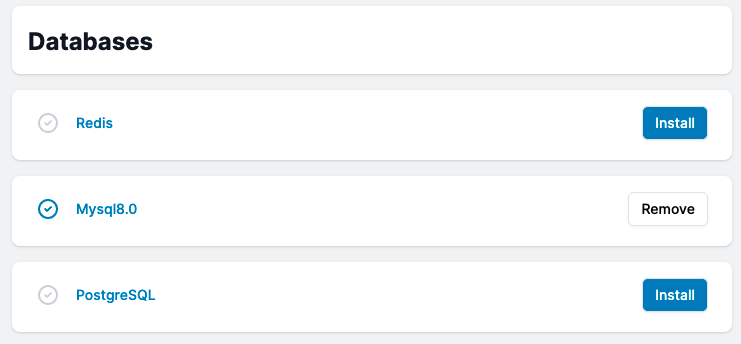
Redis
How To Install Redis
You can install Redis by clicking the install button next to it.
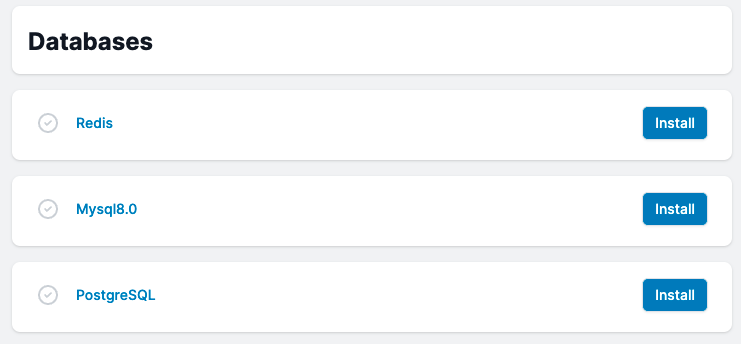
How To Uninstall Redis?
You can Uninstall Redis by clicking the remove button next to it.
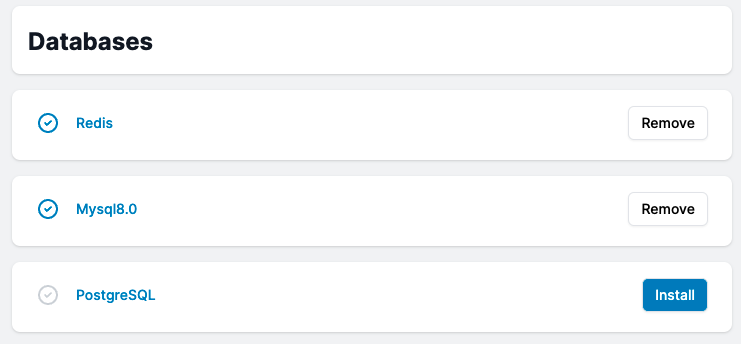
PostgreSQL
How To Install PostgreSQL?
You can install PostgreSQL by clicking the install button next to it.
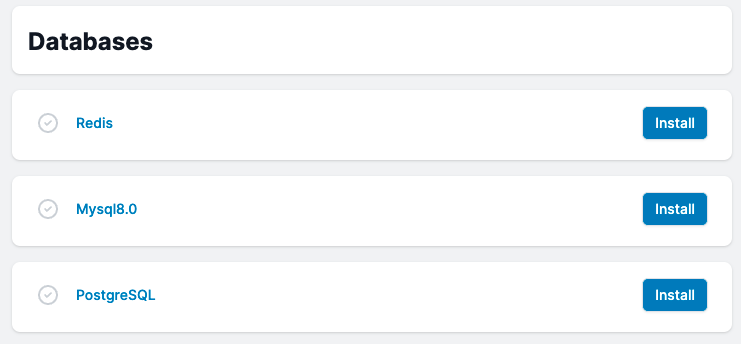
How To Uninstall PostgreSQL?
You can Uninstall PostgreSQL by clicking the remove button next to it.